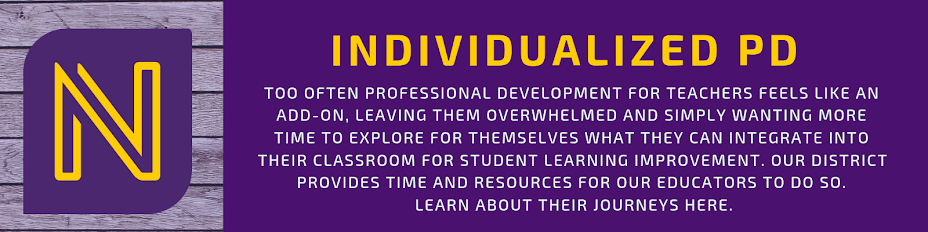January 2021
December 2020
November 2020
October 2020
I was able to attend Capturing Kids Hearts Excelling Virtually LIVE professional development in October with about 20 - 30 Nevada colleagues through Zoom. The major ideas were:
Keep it connected
Keep it engaging
Keep it simple
I left with SO many new exciting ideas. First, make sure that during LIVE sessions students feel SEEN;
smile, eye contact, energy and names. I was mostly doing these things regularly but now I had
confirmation about how important they were. Next, in order to help keep online learning connected to the
school I set a goal for myself to post 1 thing each week on twitter with the #nevadacubpride and
#onlinelearners and talked some of my online teacher colleagues into trying it too. It is important to me
that our school district and community know that the online students are working hard and learning too!
I also set the goal for engagement and connection for me to hold a surprise and delight once a week for
the online learners. So far I’ve done Lunch Bunch, a tangible gift in their materials bag, LIVE directed
drawing, LIVE math game, and this past week invited a guest teacher to join us for a LIVE lesson.
The other thing that we realized was super important for engagement and learning was to be able to use
breakout rooms and some of the other features we saw available on Zoom during that professional
development. I contacted the tech team immediately and they were willing to buy us what we needed so
that we could use breakout rooms.
Digital Tool: Google Meet
Google meet is a video-communication service that provides real-time meetings. They are super helpful
and now open the door for collaboration among students and more engagement. I’d still like to explore
more features including polls. I plan to explore using google meet break out rooms for individual
conferences during Read to Self times and individual conferences during Writing Workshop time.
I’ve used the breakout rooms for
1. guided reading small groups for during individual reading times
2. class meeting games when someone is "it" and has to come back to the whole group to guess
something
3. digital BreakoutEDU session so that I could students in small groups and assign them a lock to work
on as a group.
10/5/20 - Kids in class meetings are smiling, talking to each other, using names, I felt the joy; Rock Paper Scissors type game was a hit
September 2020
9/21/20 - Conversation with Carrie about story problem sharing out, able to open jamboard and google
meet at the same time, record using quicktime
9/22/20 - Used Jamboard for the first time today to have Evan and Leo share out their story problems.
Worked well! Had to make sure I gave editing privilege
From here I rearranged my weekly schedule for math to give myself a day in between Day 1 of the story problem where students first solve the problem of the week and Day 2 where students share out and then student goals are differentiated. This way I have a day to contact the students that I want to record their strategies and then get them uploaded to Canvas for their classmates to view the next day. This has worked well and students like sharing out.
Digital Tool: Jamboard
A Jamboard is basically a whiteboard you can share with students synchronously or asynchronously and give everyone editing capabilities. I've used Jamboards for:
1. LIVE Guided Writing planning

There are so many more uses to Jamboards and I'm sure over time I'll explore them. I can DEFINITELY see using Jamboards in face to face instruction for allowing more students to share out their thinking and ideas. The sticky note feature is nice for organizing data for everyone to see. One issue though that I see is that beginning writers and readers may not have as much access to this tool. It does allow pictures to be uploaded.
I'd like to try Jamboards for social-emotional and academic check ins next.
More Jamboard Templates for distance learning
August 2020
When I got the call that I was one of the 4 teachers selected to be an online teacher for the 2020 - 2021 school year I was relieved, anxious, sad, and excited all at the same time for this new teaching journey that I was about to go on. I promised Chris that I would do the very best job that I could. I also had no idea the challenges and successes that were to come. It only made sense since I was beginning this journey that my ICDP goal would be. . .
During the 2020 -2021 school year I will research and implement how to teach online with the focus on creating engaging tasks so that online learners are motivated to learn and achieve.
We had so many questions to answer and no idea how to begin other than the Canvas course we'd taken with Carrie in spring of 2020 "just in case". We wondered;
1. How much time should students be expected to be online watching videos not including independent time to work?
2. How to be equitable for all our learners?
3. How would we do state testing?
4. What could instruction look like?
5. Attendance policies
6. Specials?
7. Special education services?
8. How to get books in students' hands?
9. How to get students' weekly materials to them?
10. Office hours?
11. Collaboration time with grade level PLC and other online teachers
12. How much time in LIVE small group lessons each week?
13. Digital tools we'll need?
14. How do we build relationships online?
15. How do we implement many of the Capturing Kids Hearts key ideas online?
and on and on and on. Slowly we got some answers, made some up of our own, and continue to change as we go. This is a reflection of my year long journey of teaching online, focusing on engaging students and trying to look forward to how I would use these tools and strategies face to face also. I hope you find some pieces that would help you and also see the joy in "building the plane as you fly."